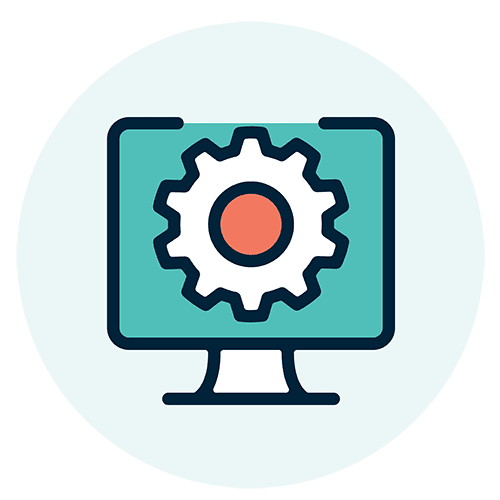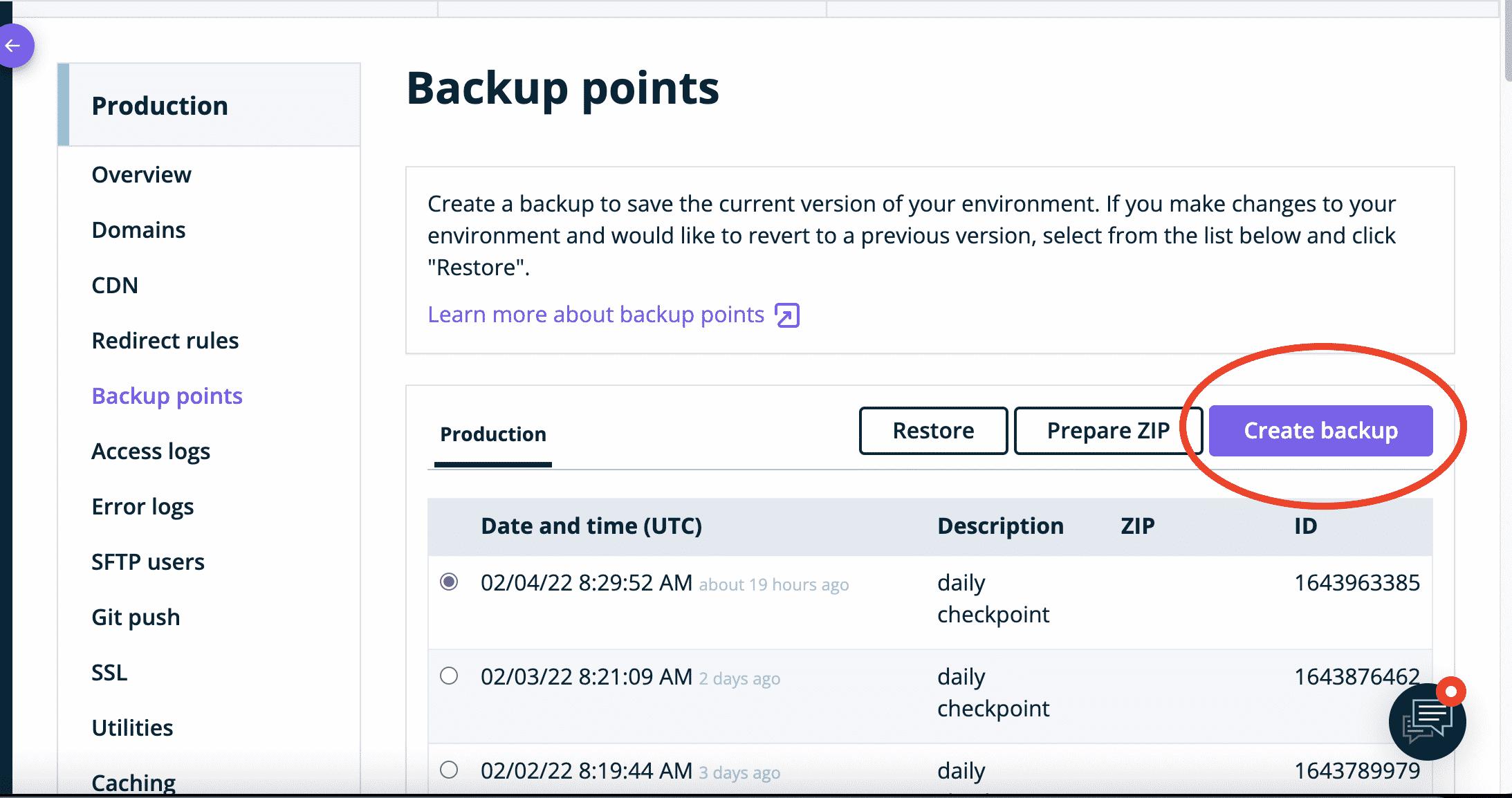We have worked with a variety of web hosting companies over the years, including brand behemoths like GoDaddy to smaller operations like MediaTemple and HostGator.
Only one web hosting company has provided reliable uptime, good customer service and ease of use: WP Engine.
This blog post contains affiliate links to WP Engine. However, WP Engine has been our preferred website hosting provider for several years. Here’s why:
The overall experience is enjoyable
How often have you heard someone describe a web host as “enjoyable”?
Before we discovered WP Engine, working with web hosts like HostGator and GoDaddy was an anxiety-inducing experience. HostGator’s clunky 1990s client dashboard and janky support chat usually meant hours troubleshooting. GoDaddy’s slow-as-molasses hosting and hidden fees made operating any website unbearable.
WP Engine has a well-designed, intuitive client dashboard where you can create backups with a simple press of a button, easily access knowledge base articles on how to do anything and an amazing 24/7 chat interface that will put you at ease.
Above all, their customer service is among the best of the best. We have worked with an array of digital platforms, and WP Engine’s tech support is friendly, efficient, helpful and timely.
Get social with us!
Are you ready for a website?
Professional website design is a click away.
Test your WordPress updates on a staging site
A WordPress website with a bevy of plugins and themes needs to be regularly updated to function properly and to prevent unauthorized access. WP Engine makes it easy to back up your website at any time — in addition to their automatic daily back-ups.
Then, users can easily clone the website into a staging or development area to test updates to their website or to completely redesign their website. Meanwhile, the live version of their website remains untouched. Once you’re ready to go live, it’s easy to push the changes through to the production site (live site).
I have yet to see a web host interface that makes cloning your WordPress website as easy.
WP Engine’s speed is unparalleled
Whenever we move a new client’s website to WP Engine from a different host, it’s like Christmas Day. The pages of the website load quickly and the overall performance is seamless. WP Engine’s marketing claims that your website will see a 40% improvement in speed.
According to WPBeginner, the average load time is 337 ms with an average response time of 123.8 ms. WP Engine’s servers are optimized for WordPress, and their proprietary Evercache technology allows your website to load fast. Plus, their customers gain access to WP Engine’s CDN for an extra performance boost.
There are no hidden fees
Our biggest gripe with web hosting providers like GoDaddy is the number of hidden fees. I’ve read plenty of WP Engine reviews that criticize its cost. However, providers like GoDaddy charge you for features that every website must have in today’s digital space — such as added security, SSL certificates and optimization.
With WP Engine, the prices are $25 per month for one website, $63 per month for 3 website with online shops, $140 per month for 10 websites, etc. There are no hidden fees for customer support, SSL certificates, backups, etc.
They have optional add-ons for Global Edge Security and Geo-Targeting for an additional fee.

Best security in town

We helped a client who was paying a website agency $80 per month to host their website. However, it was riddled with odd errors. When we took over the website and moved it over to WP Engine, security filters alerted us to malware that had been infested like fleas throughout the PHP coding. Turns out, the website’s plugins and software had never been updated.
WP Engine’s team took the website through their security department, removed all of the malicious code and showed us where the security holes were. The WP Engine hosting environment has several security measures baked in to protect their websites:
- Disk writing protection limits the processes that can write to disk
- All attempts to write to the disk are logged to identify both malicious and non-malicious code
- Their system scanner searches for vulnerable plugins that can lead to cyber hacks and automatically disables them
- They have proprietary firewall that filters out the bad traffic from the good traffic (humans vs bots)
- Automatic block of user enumeration
- Intrusion detection or intrusion prevention systems are used to monitor and/or protect the network
- All data on our servers is encrypted at rest and in transit, by default.
Still concerned about security? WP Engine has an optional Global Edge Security add-on, a high-performance advanced security solution with DDoS protection and a Web Application Firewall (WAF).
The bottom line
When it comes to business, time is money. Why waste your time and money on unreliable hosting providers that leave you confused instead of satisfied?
With WP Engine, you get what you pay for and a whole lot more.