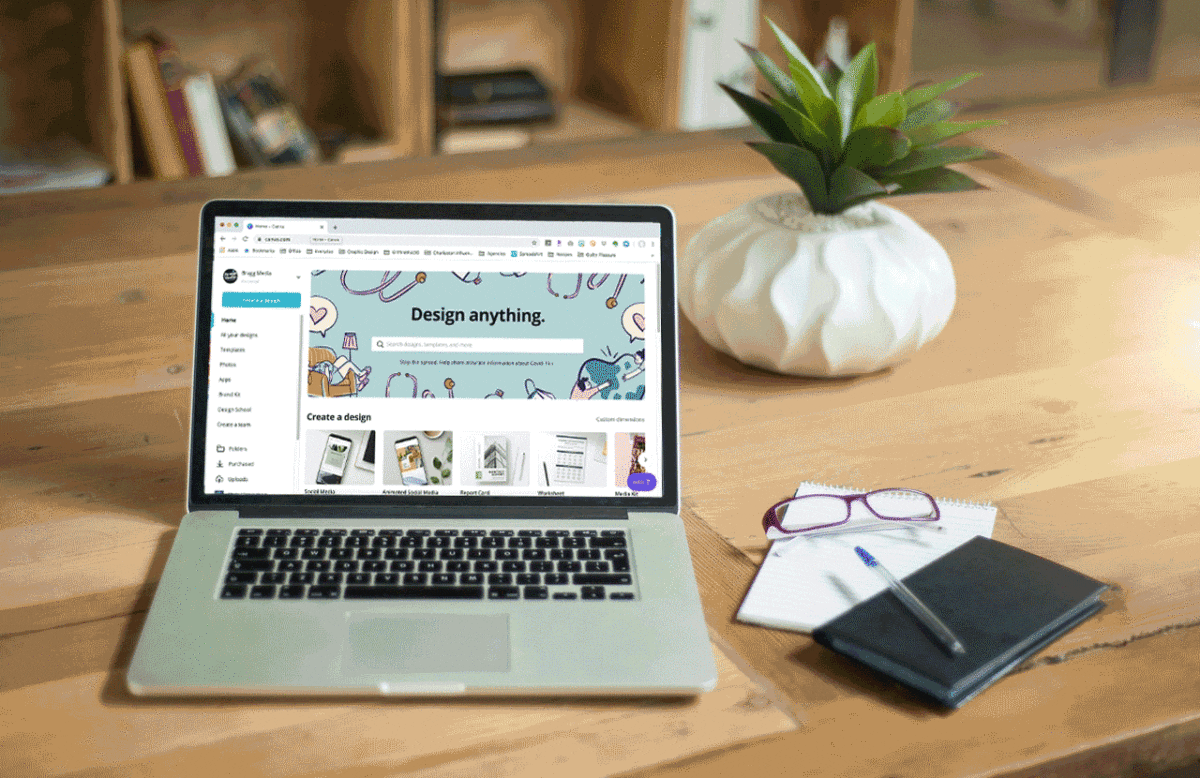Melanie Perkins decided to launch Canva when she realized how exclusive the graphic design industry was becoming. An affordable online option made it easy for the average Joe to create material that looks and feels professional. Believed that graphic design should be democratized, Perkins made Canva so intuitive that it virtually has no learning curve.
At the same time, Perkins put in enough bells and whistles in her software that any entity can use the site and produce the images it needs — such as an ebook, social media graphic, a business card or anything else. Canva has become a multi-billion dollar platform that serves millions of users in more than 190 countries. What’s more, Canva isn’t showing any signs of slowing down.
Whether you have a Canva account or you’re just thinking of starting a Canva account, here is how to make the most of Canva:
But, first, how much is Canva?
Canva is free but you will have to update to a paid subscription to unlock some of their amazing features. The free version comes with 8,000+ templates, 100+ design types (such as social media posts, presentations and more) and hundreds of thousands of free stock photography and graphics.
Canva Pro is around $120 per year (or $12.95 per month) and includes 60,000 free templates; ability to create your brand’s identity with logos, colors and fonts; one-click design resize; 60+ million premium stock images, videos and graphics; upload your own fonts; and custom templates.
The Enterprise plan is $30 per month and is targeted toward larger companies that have exacting demands when it comes to brand control and collaboration needs, including 24/7 support, built-in workflows and team access.
Additionally, Canva sells more premium images for a dollar. This allows both Canva and the creator of the image to benefit and to make a little extra profit. In fact, Canva encourages graphic designers to make a little extra money on the internet by selling their designs on the Canva platform.
Like what you’re reading?
Subscribe to Bragg Media’s
monthly newsletter.
Turn your Canva website template into a WordPress website.
What are the benefits of Canva?
Canva is well regarded in the marketing industry as a platform that is easy-to-use. The founder’s vision was to build Canva as a tool that makes graphic design simple. From the clean user-interface to the different design tools, Canva ensures that every little detail leaves the user feeling like an actual designer. The platform makes collaborating with others super-simple — which means that you can communicate with your team and professional graphic designers whenever you feel like it.
Additionally, Canva’s Design School makes onboarding a smooth process. Learn designing for social media, branding your business, graphic design basics, presentations that impress and more. Canva takes webinars and virtual tutorials a step further with their events.
Canva performs more than one function
Canva is like the swiss knife of design. It lets you edit your photos, create videos, produce animated designs, and share all these creations with whomever you want. Better yet, Canva allows you to take your designs from the interface and publish them directly to your social accounts thanks to its seamless integration with third-party sites.
Canva has multiple templates and ready-made designs
Picasso once said, “Good artists copy, great artists steal.”
In other words, any act of creativity tends to rely on earlier works for inspiration, and graphic design is no different. To that end, Canva offers its users countless resources, all of which help with the design process. It has ready-made templates that not only inspire new creations but can also be used themselves as the basis of the new design. The platform provides its users with more than 1.5 million free images.
Canva takes design a step further with video
The Canva platform enables users to create high-quality videos using thousands of video templates along with powerful editing tools and free animations. The video editing tool allows for easy editing even for the layperson. The video templates also come with access to a stock content library with videos, music, etc. and easy-to-use animation tools.
Canva integrates with your favorite digital tools
There are a variety of Canva Apps for content, image editing and publishing. Additionally, Canva integrates with your favorite media, including HubSpot, Typeform, Bitmoji, Embed, Emoji, Dropbox, Facebook, Giphy, Google Maps and more.
Canva image apps include Duotone, BadTV, Colormix, Glitch, Liquify, Pixelate, Screen and Slice. Workflow integrations include Smartmockups, Box, LinkedIn, MailChimp, OneDrive, Pinterest, Microsoft PowerPoint, Slack, Tumblr, Twitter and more.
Canva works well for the classroom
Canva partnered with Google for Education to offer their graphic design platform to classrooms for free. It works well with Google Classroom and is optimized for Chrome.
“The intuitive, drag-and-drop tools make visual communication easy, so students can spend more time interacting and responding effectively to their learning,” according to Canva. Indeed, Canva in the Classroom is a webinar that teaches visual literacy, how to navigate the design environment, inspire with posters, lesson plans, the graphic organizer and creative presentation skills.
If you have Canva, do you really need a graphic designer anymore?
While Canva has empowered the average user to create their own unique designs, there is still plenty to gain from hiring a professional graphic designer. In fact, the platform makes it much easier for designers to work closely with their clients. Here’s how professional graphic designers work with Canva:
Graphic designers create brand kits:
One of the biggest gripes businesses have had when working with professional graphic designers is that they felt tethered to the designer who created their brand. Since there is always a need for new designs, such as social media updates, new business cards or changes on their websites, they kept the graphic designer on call, reaching out whenever they needed a service.
Enter the Canva Brand Kit, a game-changer. The brand kit includes files of all of their logo’s variant files, imagery, typography and colors — a veritage brand style guide. Once a company has its own brand kit, it can produce its own designs and visuals, without needing to go back to the original designer every time.
Graphic designers create stunning team templates:
Most teams in high-status positions tend to be under constant time pressure all the time: They have to finish a presentation overnight, or they have to fix the design of a certain element in a marketing campaign before the flyers go out in a few hours, and this time pressure can be stressful for even the most senior teams.
Fortunately, with Canva, designers can help with that. They can create team templates that can be edited at any time and used to produce immediate designs that are in line with the company’s brand. Designers will want to focus on the most commonly used visual documents and create templates for those. For instance, by offering a presentation package, designers can give their clients branded backgrounds, branded cover pages, and several internal pages that can be used to create a professional-looking presentation on the fly.
 Graphic Design Packages
Graphic Design Packages
Professional, convenient, flat-rate graphic design
Graphic designers offer Canva workshops:
Professional graphic designers are taking Canva’s Design School a step further — offering their clients in-depth classes about certain design topics. For instance, graphic designers offer classes on how to best design social media covers:
- what makes covers on Facebook, LinkedIn and Twitter different
- how to create effective social media covers
- what pitfalls to avoid based on experience.
Good graphic design is how a business visually communicates their offerings, history, mission and vision. Design is part of every aspect of a company — from the website to invoices. With the right design, companies can focus on every touchpoint the customer experiences, offering a remarkable journey from start to finish.
Graphic designers professionally organize the workspace:
Unlike most of us, graphic designers deal with a deluge of images and graphics every day, making it difficult to navigate through most of the photos they have. Many graphic designers have come up with a system that keeps the design flow seamless.
If a company plans to make its own design, it might fall into the mistake of drowning under a swarm of unorganized images. But with the help of a professional designer, businesses will have a much easier time juggling several projects simultaneously and staying organized regardless of how many team members are attached to any one project.