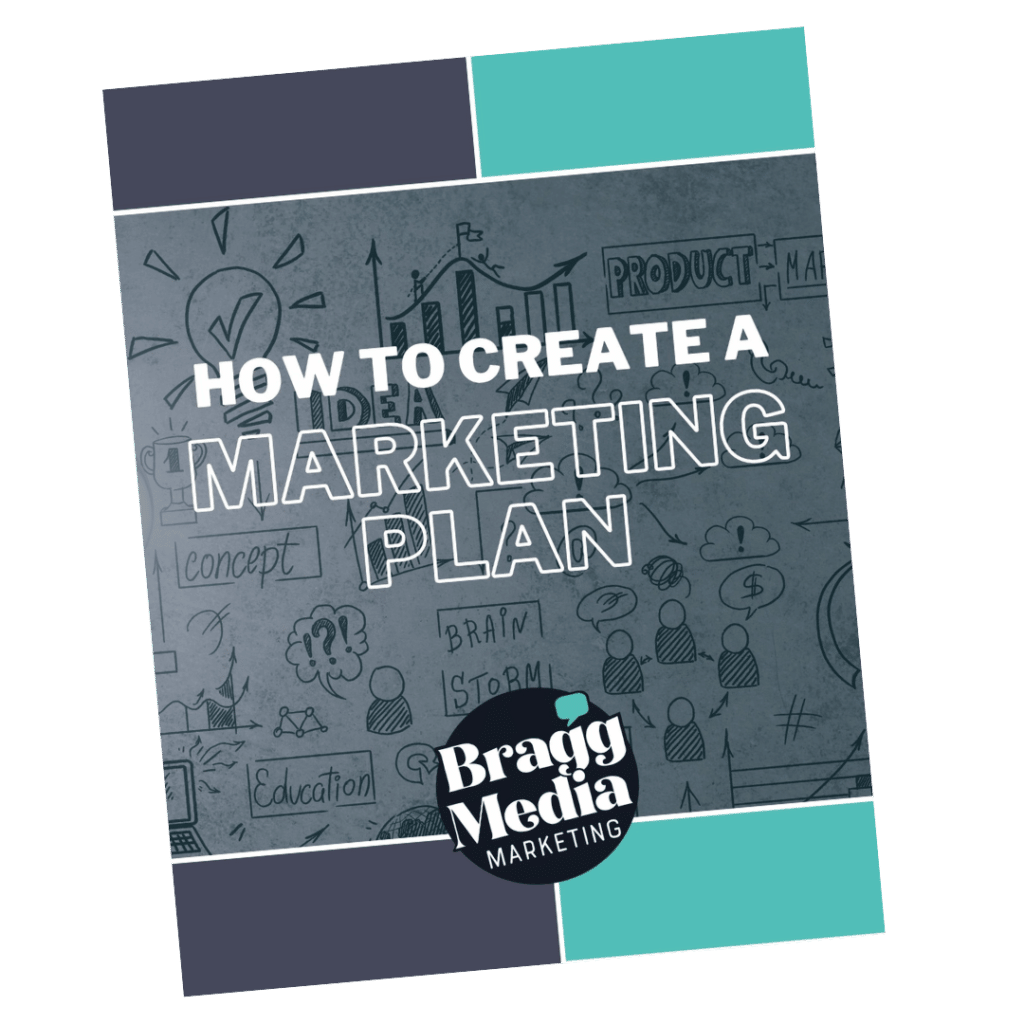If you aren’t posting videos to social media, you are missing out on the No. 1 most engaging piece of content in digital marketing.
More than any other form of content online, videos have the biggest impact on user engagement and sharing. Videos expand your reach to a much larger audience and increase exposure to your brand’s products or services. According to Wyzowl, 93% of brands got a new customer because of a video on social media and 84% of people say that they’ve been convinced to buy a product or service by watching a brand’s video.
How to plan your marketing videos
Before you make your first video, take the time to assess your business goals and how you want to position your brand. What kind reputation do you want your business to have? These answers will help determine the overall tone of your marketing videos.
Take the time to set goals for your videos that align with your business:
- brand awareness,
- pre-qualifying potential customers,
- educating leads and current customers about your business and
- building trust through valuable content.
Research your competition’s marketing videos
Head over to your competition’s website, Facebook, Instagram, LinkedIn and any other digital arena where their videos can be found. If they are in the same niche, make a list of topics they cover that your own marketing hasn’t. Find a new twist or new perspective that you know your customers will like.
Don’t blatantly copy your competition’s script or even their schtick. Use their videos for inspiration for yours.
 Stress- Free Graphic Design
Stress- Free Graphic Design
Professional, convenient, flat-rate
Create a content calendar for your marketing videos
Don’t just pick up the camera and start shooting. Make a list of content ideas and topics that will appeal to your audience.
Be sure to include the following information:
- what the topic of the video is (explainers, presentations, tutorials/webinars, ads, testimonials, interviews, etc.)
- when the video should be distributed
- where the video should be distributed (ex: Facebook, Instagram, Google Pay Per Click Ad)
- whether the video will “live” on the website and where on your website
Bring your team in for brainstorming sessions. Use your website analytics to get an idea of what’s popular: what blogs or pages do people click on? What keywords are people using to find your business? Which subjects do they share most often?
If your salespeople spend a lot of time explaining the same details of your service over and over again, your videos should educate your customers on your products and services. The questions your sales team receive oftentimes make great blogs, FAQs section to your website or social media post ideas.
Are you a real estate agent wanting to show off your latest listing? Take a video of the house and point out features that you like. Are you a business consultant looking to sign on new clients? Give potential customers a taste of your expertise with a free webinar.
Pro Tip: Your videos can be powerful sales tools. If you use a file sharing system like Dropbox, create a well-organized library of all of your videos in well-labelled folders. Link each video to a running list of video topics that your sales team can use to help educate potential clients.
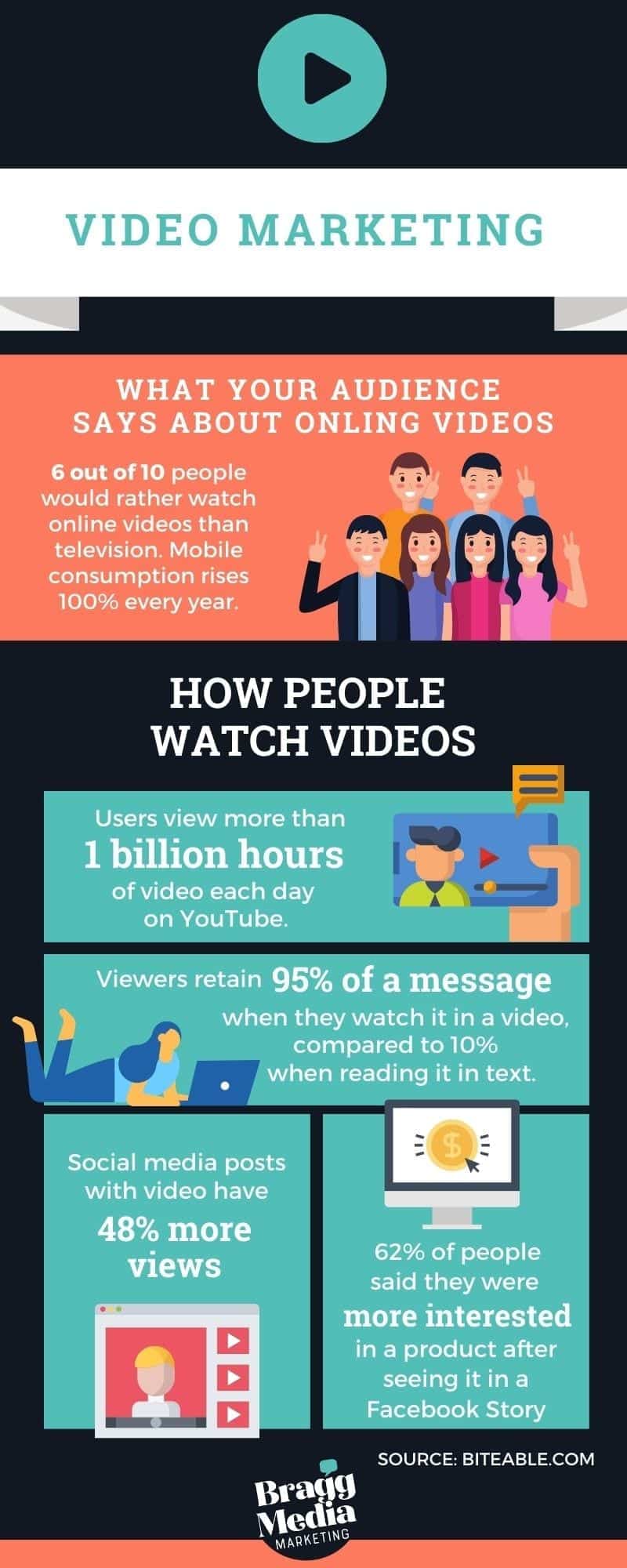
How to create marketing videos worth bragging about
Now that you know what type of video to create, the question is: how do you create a marketing video? Don’t panic. You don’t have to have a fancy studio with all of the lights and boom mics. If that’s your vision, then seek out a professional videographer or video marketing company.
The truth is, you don’t have to be a professional videographer to create engaging and powerful videos for your users. Here are a few tips and tricks to take your DIY marketing video to the next level:

Invest in good lighting
Even novice content creators can capitalize on good lighting. There isn’t any better lighting than natural lighting to enhance quality. However, a lot of your video making will likely take place indoors. Make sure that whatever the primary light source you use is even and consistent. Avoid intense lighting sources and unflattering reflections. No one wants a five o’clock shadow!
The lighting should be even around the subject. Use a reflector or a diffuser to minimize harsh spotlighting or shadows. You can purchase studio lighting kits for $100-$500 — which include light stands, a few switches and a number of bulbs. Biteable.com offers a great guide on how to light your scene and what type of equipment to use.
Make sure people can hear you
You may have at some point come across videos online that were interesting but almost unwatchable because of the sound quality. To get better sound on your videos, be sure to remember that your camera is also your audio recorder. Talk to it crisply, clearly, and concisely.
However, it’s a good idea to purchase a wireless lavalier microphone for situations where you need to be more mobile. Shotgun mics are great for vlogging and podcasts. Camera top microphones are ideal for situations in which you need to interview someone on the fly. Wistia has a great guide on microphones.
Avoid choppy camera movements
Basic camera movements include pan, tilt, zoom, rack focus and dolly.
Pan is when a camera moves back and forth horizontally from a central axis. Similar to panning, tilt defines the upward and downward movement of a camera. Rack focus involves starting out with a blur and quickly becoming clearer. This technique will emphasize a certain part of your video and make it look more professional. A dolly shot is when the entire camera is mounted on a track and moves toward or away from a subject. This technique follows a subject in a way that the viewer feels like they’re walking toward the subject.
For DIY video marketing, mounting your smartphone or video camera to a stabilizer will improve video quality by removing unwanted camera shakes and unintentional camera panning. Smartphone stabilizers keep the camera steady and smooth with internal motors that move the camera however you want. For more information on the best stabilizers, here’s a great article from digitalcameraworld.com.
Carry yourself with confidence
Confidence is key to engaging with your audience. It builds trust and expertise. If you’re making authoritative videos for business or government, it’s essential that you dress nicely, speak formally or at least pleasantly. Pretend you’re meeting your audience in person. How would you dress? What would you say?
To look confident, be mindful of your body language. Keep your arms loose by your side or place one or both hands on your hips. Relax your shoulders down your back and open your chest. If you’re speaking into the camera, avoid looking around the room. Keep your eyes centered on the camera.
If you have a rehearsed video, do what the pros do and use cue cards to make sure you get your words right. Try to memorize as much as possible and practice beforehand so it’s more natural. A teleprompter also can really help if you are nervous in front of a camera. It will keep the dialog concise and to the point. You can download teleprompter apps on your mobile device to help.